Welcome exhibitors! Select your booth(s) for Innovations.
For our Premium package exhibitors, please select your booth in the Trend Explorer (formerly National Account Booth Preview) area shaded in blue.
Be sure to also fill out your exhibitor profile to give attendees more details about your brand and what they can expect at your booth(s). Attendees will have access to your profile on the Innovations website and at the trade show.
To select your booth, follow the instructions below or watch the video:
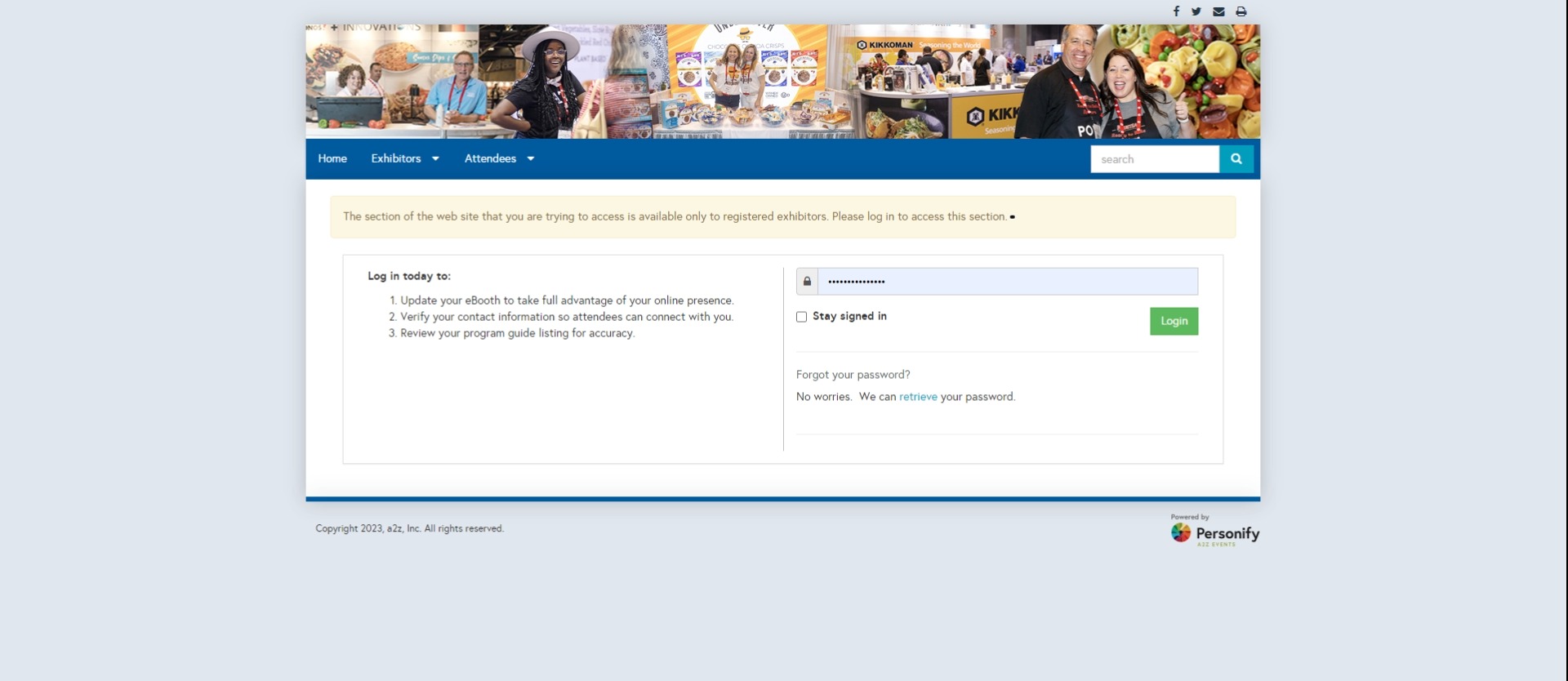
- Log in to your account.
- Fill out your company information and booth contacts.
- Click the gray area next to Select Booth.
- This will bring up a map of the trade show floor. Click the available booth(s) you want and press the green Submit button. Please note, if you are participating in the National Account Booth Preview, select a booth in the blue shaded section. If you are a Natural Specialty supplier, select a booth in the green shaded section.
- Once you check the box to confirm your selection, click the submit button.
How to create your exhibitor profile:
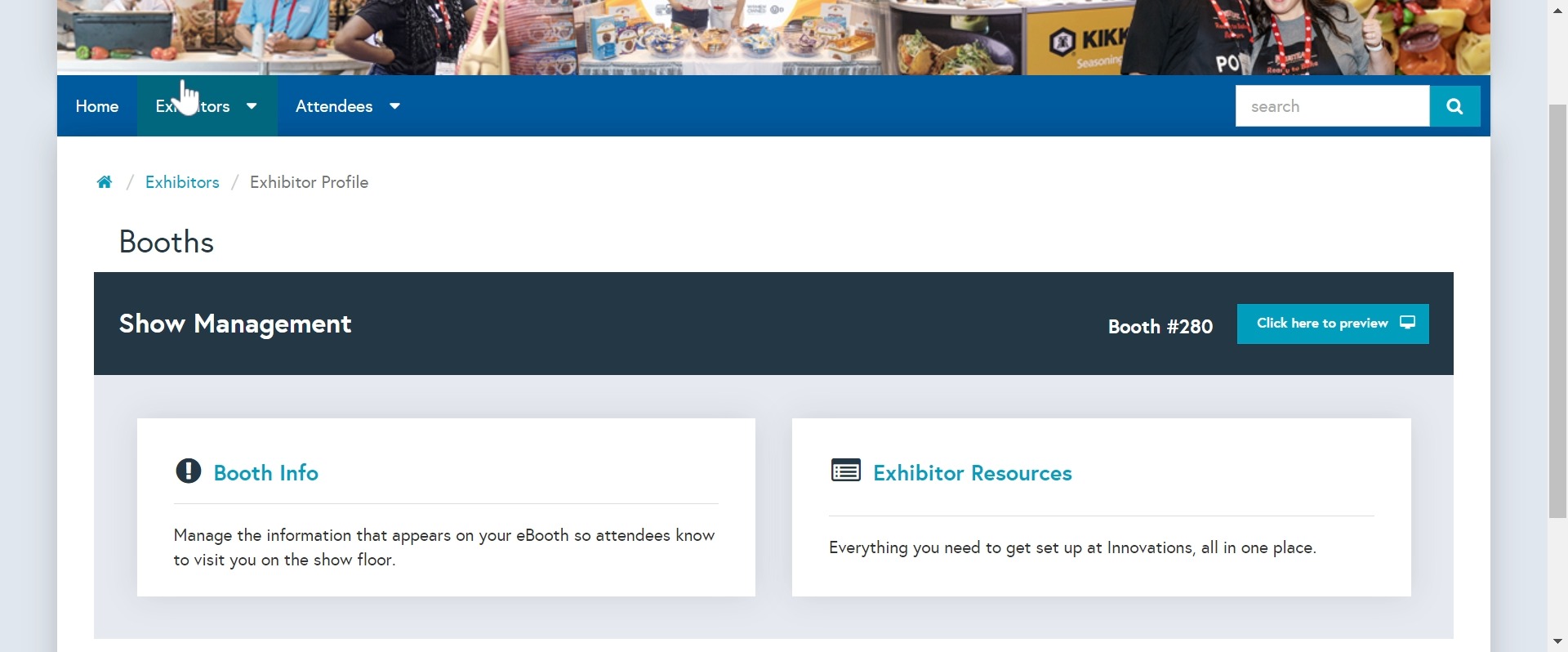
In the upper navigation, click Exhibitors and then select Exhibitor Profile from the dropdown menu.
- Under Show Management, select Booth Info.
- Provide as much information as possible, including:
- Company logo
- Welcome message to attendees
- Online profile to tell attendees about your offering
- Social media handles (e.g., @Dot Foods)
- Select a category from the list provided to classify your product offering. This will help attendees looking for products in your category find your booth.
- Click the Save button.